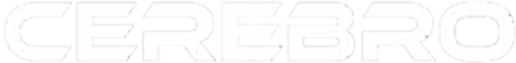Welcome to the ultimate guide to UTMs. This UTM guide will provide you with explanations, tips on naming conventions, best practices and common parameters.
Let’s begin by explaining what UTMs (Urchin Tracking Modules) are and then move on to discussing best practices.
What Are UTMs?
Google UTM’s are parameters that are added to your links that help you identify traffic sources and how users engage with your content. You can UTM any link to pass that information on to Google Analytics (GA) to be reviewed in the campaigns area of GA.
Here is an example, we use UTMs to tag our Google My Business page, this allows us to see how many visitors we are getting from Google My Business and the various areas within that (website link, menu link, etc).
Why Use UTMs?
When you run an online marketing campaign, you normally run the campaign in several places. Mainly, Google, Facebook, Twitter, YouTube, Bing, Yahoo, or another channel. Combining the stats from all these platforms into one easy to read report for your campaign is efficient and where UTMs come in.
To see your UTMs in action and other referral information, navigate to Acquisition > Campaign
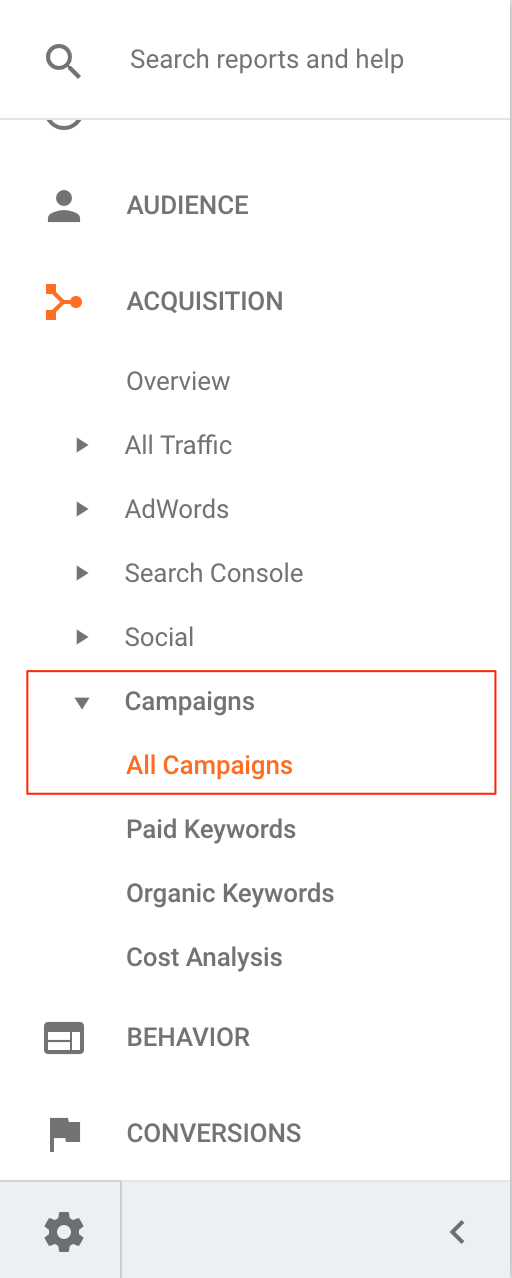
This is what a properly UTMd campaign can look like.
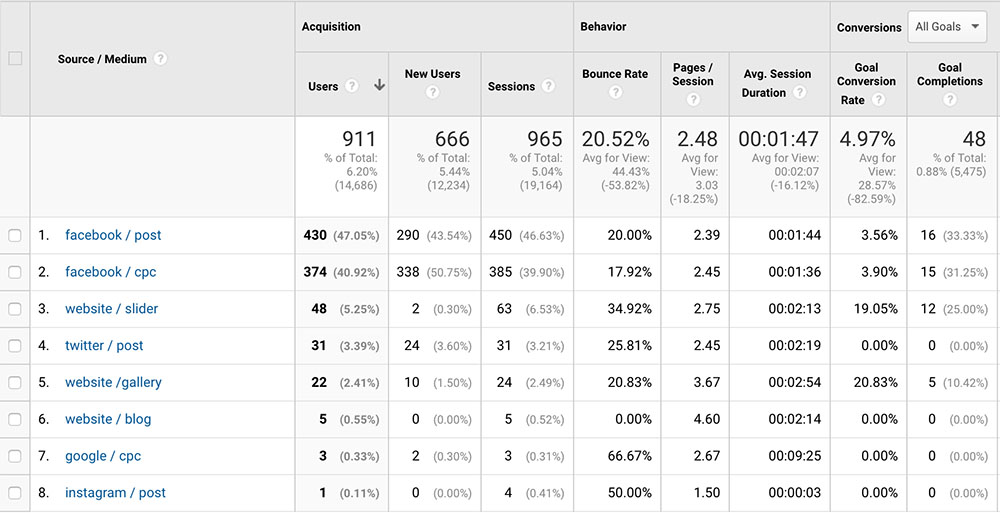
Notice that for this specific campaign, we can now see how each channel is working for this campaign (goal). Our initial post on facebook is generating significant conversions, followed by our paid ads on Facebook.
How Do They Work?
UTMs work by storing information in the URL and passing that information into Google Analytics. Here is what your standard link looks like
http://domain.com/about-us/
Here is what a properly UTM’d link looks like
http://domain.com/about-us/?utm_source=google&utm_medium=profile&utm_campaign=gmb
It can look scary and this is only utilizing 3 of the 5 most common UTM parameters but let’s break this down.
- ? – the question mark is a query string to pass parameters in key-value pairs (more on this next)
- utm_source=google – this is a key-value pair, the key is utm_source and the value stored is google. This information gets passed into Google Analytics and lets you know the source of the traffic that clicked the link
- & – is required to combine multiple key-value pairs
- utm_medium=profile – key-value pair that passes the medium. Medium is usually reserved for additional information about the source like cpc (cost per click), banner, or in our case, profile, to let us know that the link came from google and a link in a profile
- utm_campaign=gmb – key-value pair that passes the campaign name, which can be anything you desire. We use gmb to identify Google My Business pages
I mentioned that there are 5 common UTM parameters but I only utilized 3 above. The remaining are utm_term and utm_content
Here is a quick chart to help you understand and utilize these UTM parameters.
| Key | Definition | Parameter | Example |
|---|---|---|---|
| Source | The source of the traffic you are receiving. Normally this is the domain or business name. | utm_source | i.e. google, facebook, nytimes, yelp, etc |
| Medium | The type of traffic you are receiving. | utm_medium | i.e. cpc, organic, post, promoted, boosted, etc |
| campaign | The name of the campaign or promotion you are running. | utm_campaign | i.e. thanksgiving sale, 2 for 1 deal, etc. |
| term | The keyword or audience who clicked on your link | utm_term | i.e. keyword, las vegas locals, etc. |
| content | The type of ad or creative being used | utm_content | i.e. video, image, negative emotion, humor, etc |
How To Build UTM Links?
A couple of tools exist to help you build these UTM links, our preferred method is to utilize a spreadsheet or Cerebro’s UTM builder.
A spreadsheet is great to keep track of your UTMs so everyone in your marketing department is aware of the UTMs that have been used and follow the naming conventions to ensure data is compiled together.
You can also include a URL builder within your spreadsheet to combine organization with a tool.
The essential parameters to use are the source, medium, and campaign. The term and content parameters are optional and can provide more detail but the 3 mentioned above are required to get an accurate picture of traffic.
UTM Plan
A UTM plan will help your team ensure they are on the same page in regards to UTMs. A plan defines the rules of your UTM parameters. What will you normally find in an UTM plan?
Some common elements to a UTM plan are the various rules in writing UTMs, like:
- use all lowercase
- whether you plan to use dashes, underscores, or + for spaces in names
- use term for audience information
- and more
The plan is unique to your needs and organization, you have complete flexibility on how to use UTMs, even unconventional tracking methods, but the one key is, be consistent. This is what the plan ensures, that whatever you decide, your entire team remains consistent in their naming conventions and structure. If you have trouble you can always refer back to this UTM guide or other resources.
List of Parameters
Hopefully through this UTM guide, you now understand how to use UTMs. Now the difficult part begins. What values to use for each parameter? This part can be challenging since often times you begin with one medium or source to change it later for something that seems more accurate. We compiled a list of the common parameters we use as well as a bit of explanation on why we use them.
This list is always growing so bookmark this page and return often to add any others to your list or UTM plan. Here at Cerebro, we are always coming up with new mediums, sources, campaigns, and more.
The most important pairs of keys and values are the source and medium. One source could have several mediums and you want to keep source information together, likewise with medium, you want to keep all of the medium data in one place.
Here is an example you can post on both google my business, facebook, your blog, and on google plus. To keep the post information together, you would want to use post as your medium across all sources.
Below I will be listing Cerebro’s common sources (bold) and mediums below that. We will also provide some tips for campaign naming conventions and how we use term and content.
- Google
- cpc
- cpm
- banner
- organic
- post
- profile
- facebook
- cpc
- cpm
- post
- boosted
- profile
- button
- twitter
- cpc
- post
- promoted
- profile
- instagram
- cpc
- post
- profile
- pinterest
- cpc
- post
- profile
- bing
- cpc
- organic
- post
- profile
- cpm
- banner
- youtube
- cpc
- post
- profile
- banner
- in+stream
- mailchimp
- automation
- yelp
- cpc
- banner
- profile
- review
- website
- slider
- pr
- blog
- post
- banner
- profile
Naming Conventions
Now that you understand how to use UTMs and we’ve provided you some common values for the source and medium, now we turn our attention in this UTM guide to the campaign, term, and content parameters.
Campaign
We’ve seen different ways to pass campaign data into analytics. Here are some common methods:
- using dashes i.e. campaign-name
- using underscores i.e. campaign_name
- using camelcase i.e. campaignName
- using spaces i.e. campaign+name or campaign%20name
Our preferred method is using spaces with the + as the encoded url character.
If you use lowercase and uppercase, they are considered two different campaigns!
Here are some keys to your campaign names:
- keep the names short but descriptive enough to understand, avoid things like numbering systems, that just gets messy
- use all lowercase to keep the data consistent
Term
Term is usually reserved for keyword level data. Cerebro uses term to store Google Ads keyword data and Facebook ad set information. We recommend utilizing term to pass audience information, examples are things like affinity categories, custom affinity audiences, in-market audiences, and more.
Content
Content is used to differentiate ads from one another. We use this to quickly identify differences in our creative in analytics. Examples are things like male, female, headline+a, headline+b, etc.
Hopefully this UTM guide provided you with a lot of valuable insight. Stay connected with Cerebro Marketing for more helpful guides and tutorials!