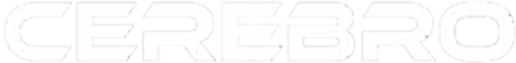The first step in a successful Adwords Advertising Campaign is to set and measure appropriate goals. There are a few ways to set goals and we recommend using a combination of the methods we will be discussing.
What is an Analytics/Adwords Goal?
Every website has a purpose, often times it is to generate revenue, but not always. A website exists to get a specific user response or action. A goal represents an activity that contributes to the success of your business. Common examples of goals include:- making a purchase
- submitting a contact form
- visiting a specific page
- session duration
- pages per session
- competing an event like watching a video
- downloading a PDF or document
- smart goals
Choosing the Right Goal for Your Business
Only you can choose the right goal for your business but a good place to start is to find out what your desired end result is. Let’s assume you have an ecommerce business that sells widgets. A purchase is your desired end result however, this isn’t your only goal. Discovering the path of purchase is often times just as important as the actual purchase. Once you discover what your ideal customer does on your website, you can set goals for each step of the conversion path and find ways to get more website visitors to take that exact path. Let’s see an example of that with our widget business.A website visitor reaches your home page. Navigates to your about page. Then to a specific product page. Followed by your return policies and finally checks out.With this information you can build each step of this path and redesign/test your website to get the most visitors possible to take this path. For this tutorial, we won’t show you how to build out your conversion funnel. To keep things simple, we will show you how to create simple goals and get comfortable with goal tracking.
How to Create a Goal in Google Analytics?
- In Analytics, go to Admin, select the property you want and select Goals from the far right column.
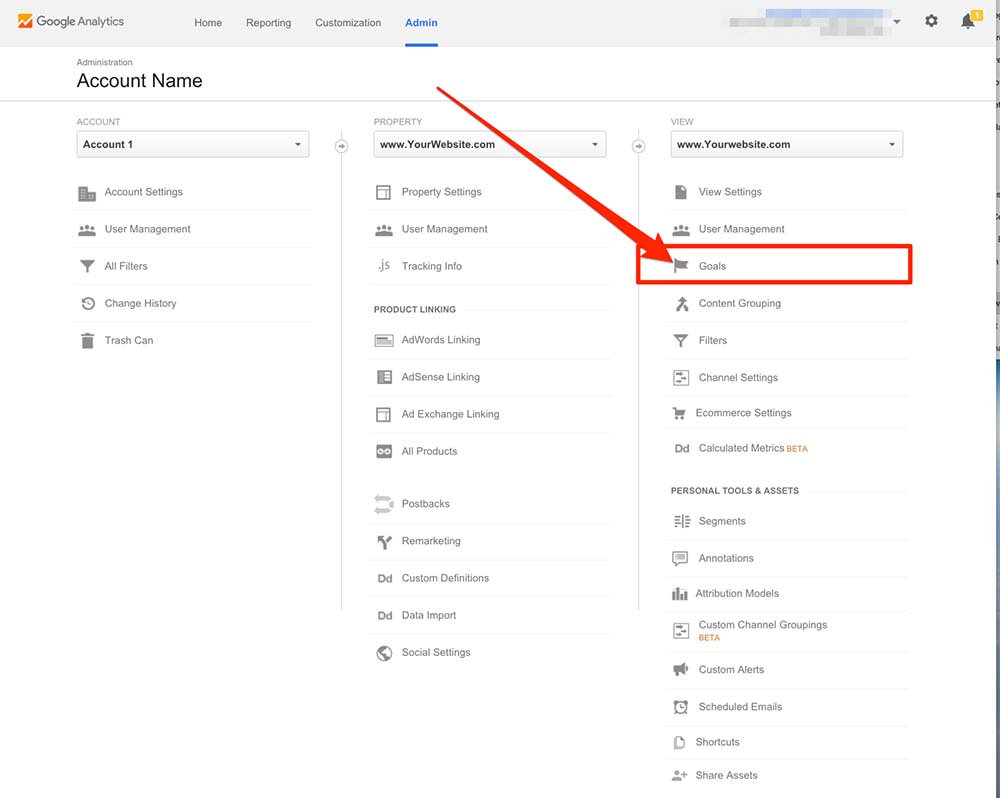
- Choose a name you can easily identify such as Reached checkout, Made a Purchase, Thank You Confirmation, etc. You will be given three options, the most common type of goal is a Destination Goal and hit continue.
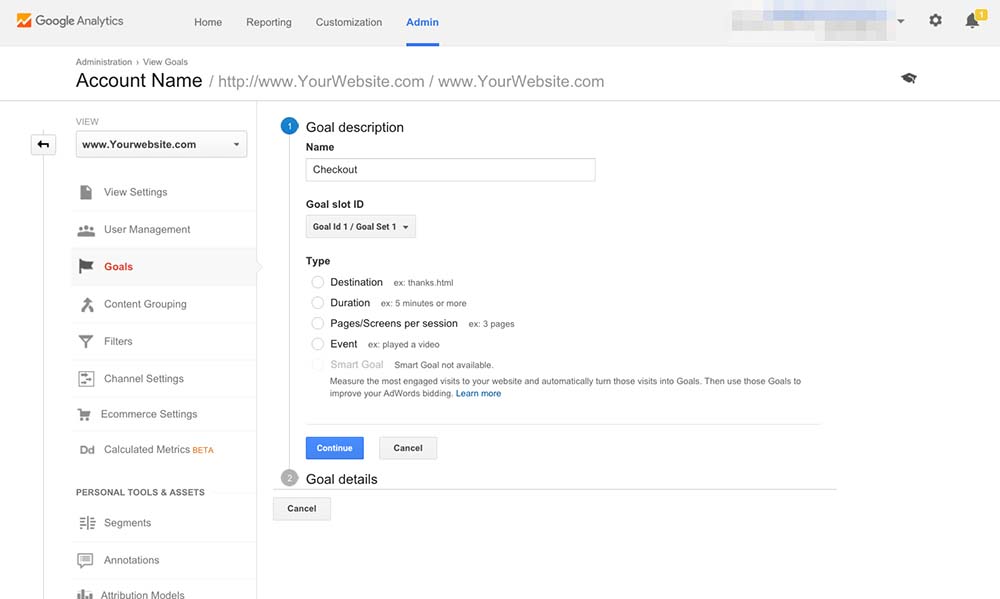
- A destination is when someone reaches a particular website page. This is commonly used for eCommerce (order confirmation page), contact forms (thank you page) and/or a download (document.pdf). For example, if you want to track how many times your contact form is completed, you can copy the URL of the thank you page given to the user after hitting submit. You would then paste the URL in the destination URL. Selecting a value is optional. The funnel feature is an advanced option.
- Verify your goal and hit submit or continue.