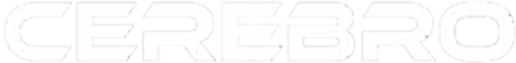Creating a Facebook messenger bot can be a great way to connect with potential clients and customers. It’s a way to personalize your communication without hiring someone to always check your Facebook or doing it yourself. The messenger bot uses keywords to chat with your customers and offers a menu or series of suggestions for them to click on that leads them to different places on your website or pieces of content. Once you know that you want a messenger bot for your business, you’ll need to create one and set it up so it runs automated.
Step 1: Create a Messenger Bot
There are several different options for doing this. You can have someone write the code for you, source the code, or use a program like Botsify or Chatfuel that will help you to easily create one without using a code.
Step 2: Set Up Your Messenger Bot
You’ll need to program your messenger bot with a series of triggers and menu options so that users will be directed to the right options via your messenger bot. This step takes some building and planning. You’ll want to plan out and create a system or series of potential chat flows that your client or customer could go through with your bot. It’s important to note that when you’re writing the script and coding your bot, you’ll want to be transparent and let people know that they are chatting with a bot. It’s actually the law in California and transparency will create more trust with your potential clients and customers.
Step 3: Connect Your Facebook and Publish Your Bot
Depending on what program you use to build your bot, you’ll need to link it to your Facebook Business Page and publish it so that users can start interacting with your bot.
Step 4: Drive Traffic to Your Bot
Once you know that your messenger bot is working properly and is programmed with everything you want, you can change your call to action button on your Facebook page to “send message”. This will allow people to start chatting with your bot!