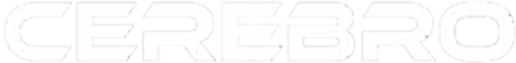Reports are so boring!
but they are necessary to understand your business and which way it is heading. We understand these reports can look daunting, therefore we created this page to help you understand your monthly Cerebro Marketing report.
If there is a definition missing, or our description wasn’t descriptive enough, email us at admin at cerebromarketing.us.
Facebook
- All Traffic Sessions
- Includes data from all sources of traffic to your website.
- Bounce Rate
- The percentage of sessions that result from visitors entering your site and leave without viewing any other pages.
- Organic Traffic Sessions
- Visits (also known as sessions) are the number of times the site has been visited by someone who found the site organically (search engines).
- New Visits Organic
- Visits (also known as sessions) are the number of times the site has been visited by someone who found the site organically (search engines) and has never been on the site in the past 90 days.
- Session Duration/Avg Time on Site
- How long the average user spends on the website.
- Mobile Traffic Sessions
- Visits (also known as sessions) are the number of times the site has been visited by
- Conversion Rate
- Includes data from all sources of traffic to your website who have complete a goal (i.e. made a purchase, visited an important page, etc)
- Transactions New USA
- Defined objectives such as transactions with a minimum purchase amount, or the time spent on a page.
Google/Bing Rankings
- Average Position
- The average top position of your site on the search results page for a query. This takes into account all queries meaning a number greater than 10 is expected.
- Google Clicks
- The number of times a user clicked your site’s listing for a particular query in search results.
- Google Impressions
- The number of times a page from your site appeared in search results.
- Google CTR (Click Thru Rate)
- CTR (Clickthrough rate) is the percentage of impressions that resulted in a click to your site from a given keyword.
- GA Visits
- The number of visits to your site from a keyword as reported by Google Analytics.
- GA Goals
- The monetary value assigned to a Google Analytics goal.
Adwords
- Impressions
- Displays the number of times your ad is shown on a search engine result page, or related sites on the Google Network.
- Clicks
- Displays the number of times your ad is shown on a search engine result page, or related sites on the Google Network.
- Costs
- Cost is the sum of your cost-per-click (CPC) spend.
- Average CPC (cost per click)
- Average CPC (cost-per-click) is calculated by dividing the total cost of your clicks by the total number of clicks.
- Average CPM (cost per thousand)
- CPM (Cost per thousand) is the average amount you have been charged for each set of one thousand impressions.
- CPA (Cost per Acquisition)
- CPA (cost-per-acquisition) is the amount you have paid per conversion in AdWords.
- CTR (Click thru Rate)
- CTR (clickthrough rate) is a performance metric that displays how often people click on your ad after it has been displayed.
- Conversion Rate
- A performance metric that displays how often people request a service, make a purchase, or complete a form after clicking your ad. (conversions/Clicks = conversion rate)
- Conversions
- It counts a conversion for every AdWords ad click resulting in a conversion within 30 days. If more than one conversion happens following a single ad click it will not count.
- Total Conversion Value
- The value of all conversions is displayed if you entered your revenue or profit value into the conversion tracking tag.
- Weekly Total Reach
- The total number of people in a given week that could have seen your page.
- Likes
- The total number of likes accumulated by your page.
- Page Fans
- The total number of likes accumulated by your page through a given date range.
- Page Posts
- The total number of posts created through a given date range.
- Frequency
- Frequency is the average number of times a user sees your ad.
- Reach
- Reach is the number of unique people who have seen your ad.
- Cost per Result
- The total number of posts created through a given date range.
- Clicks (All)
- The total number of clicks on your ad. This may include offsite clicks to your website, page likes, post comments, event responses or app installs.
- Unique Clicks (All)
- The total number of unique people who have clicked on your ad. Ex: if 3 people click on the same ad 5 times, it will count as 3 unique clicks.
- Cost per click for all clicks on your ad. The amount you are charged each time someone interacts with your ad.
- Unique CTR
- Unique click-through rate for all clicks. The number of people who clicked anywhere in your ad, divided by the number of people you reached. Ex: if you received 20 unique clicks and your ad was shown to 1,000 unique people, your unique click-through rate would be 2%.
Site Auditor
- Total Issues
- The total number of errors found after the website is crawled. It compiles errors related to Visibility, Meta, Content, Links, Images, Semantics, and Page Speed.
- Visibility Issues
- It will detect which pages are blocking search engines from crawling your site and which links across the site have errors.
- Meta Issues
- Evaluates your pages on several criteria in your source code such as Title, Description, and Google Analytics.
- Content Issues
- Reports content issues if it detects duplicate content or if the word count is too low (anything below 250 words).
- Link Issues
- Evaluates and reports on the type of link, what text is displayed, and on how many pages are displayed. Displays whether the link is broken or set to Nofollow.
- Image Issues
- Evaluates and reports on the images that have no ALT / Title text, number of pages, whether the image URL is broken, and the image size.
- Semantic Issues
- Analyzes the structure for each page crawled on your website, mainly headings and microdata.
- Blocked Pages
- Pages to which the Site Auditor has no access. They can be blocked by Robots.txt or noindex.
Competitor Manager
- Quality
- Quality Analyzer score of a competitor website. Measures incoming backlinks, social reach, and more. The higher the figure, the stronger the site.
- Moz Rank
- A link popularity score that reflects the number and quality of other pages that link in. The higher the quality of the incoming links, the higher the MozRank.
- Authority
- Moz’s best prediction for how a website will perform in search. Useful for comparing one site to another, or tracking the strength of your website over time.
- Links
- Number of links to a given domain as reported by Majestic SEO.
Site Performance
- External Backlinks Moz
- The total number of backlinks pointing to your website as determined from Moz’s Open Site Explorer tool.
- Citation Flow
- Metric from Majestic SEO, which weights your website by the number of times a given URL or domain is cited (or linked to) by external pages.
- Trust Flow
- Trust Flow is a Flow Metric from Majestic SEO, which predicts trustworthiness based on how trusted the external websites linking to you are.
- Domain Authority
- Moz’s best prediction about how a website will perform in search engine rankings, by all Moz link metrics including root domains, number of links, mozRank, and mozTrust.
- Moz Rank
- A link popularity score that reflects the number and quality of other pages that link in. The higher the quality of the incoming links, the higher the MozRank.
- Moz Trust
- MozTrust is Moz’s global link trust score. It is similar to MozRank but, rather than measuring link popularity, it measures link trust. Receiving links from trusted sources increases this stat.
- Load Time
- The length of time it takes for your website to load, in seconds. The quicker a page loads, the better chance a user will stay on the page.
- Page Slow
- The YSlow or Page Speed score is calculated from a series of variables such as CSS usage and image optimization. The higher the number, the faster the site.