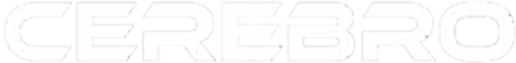The goal of all advertising is to reach the target market and convey your message in the most effective way possible. We know that the medium is the message, and messages are conveyed differently depending on where they’re seen.
So, then why are we not separating our mobile and desktop ads? The world of mobile Facebook is entirely different than desktop Facebook and an idea that comes across on one may not come across on the other. Here are some advantages and disadvantages for mobile and desktop advertising.
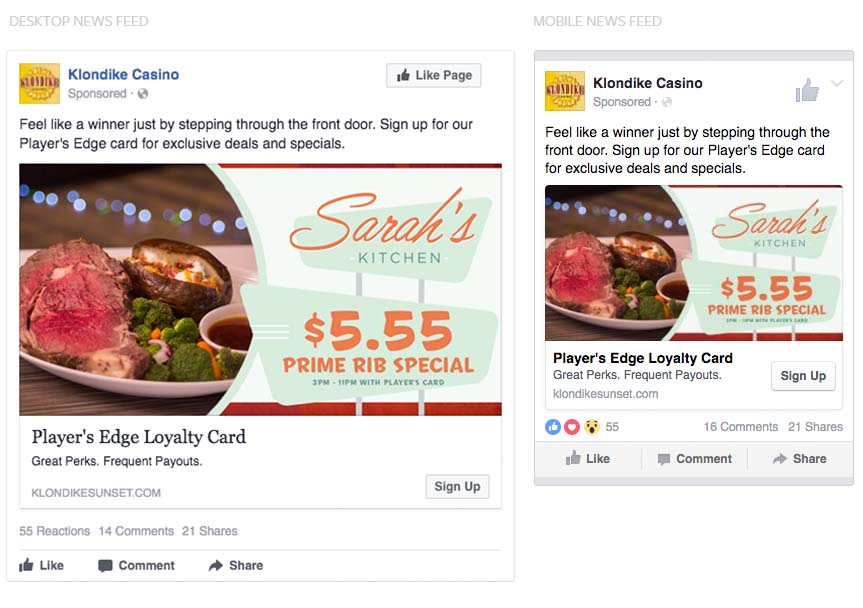 The screen size can play a huge role in how an ad is viewed and interpreted. You can include more details and ad elements for a desktop ad, which is something you should keep in mind. If you’re creating an ad to work for both mobile and desktop you will often lose the ability to add more design elements because you’ll have to make the ad livable for both platforms. The ad above is universal across both platforms but is giving up precious characters that can be used to improve the ad message on desktop.
The screen size can play a huge role in how an ad is viewed and interpreted. You can include more details and ad elements for a desktop ad, which is something you should keep in mind. If you’re creating an ad to work for both mobile and desktop you will often lose the ability to add more design elements because you’ll have to make the ad livable for both platforms. The ad above is universal across both platforms but is giving up precious characters that can be used to improve the ad message on desktop.
Desktop
With desktop, you can customize your ads more so than you can with mobile. You have more screen space to utilize so you can have longer ad text to deliver more of your message. Being concise is always best but you don’t have to worry about truncation so much on desktop Facebook.Mobile
On mobile advertising, it is easier to target someone directly because of the accessibility and geo-targeting features. The ads are also more interactive and have a higher click through rate as opposed to desktop ads. However, you will not reach as wide of an audience. Now that you know the pros and cons of both forms of Facebook, you might be wondering why you shouldn’t just create an ad that works for both. That is an option, although it’s more effective to separate the ads because of the way the ad lives differently on both mobile and desktop.Screen Size
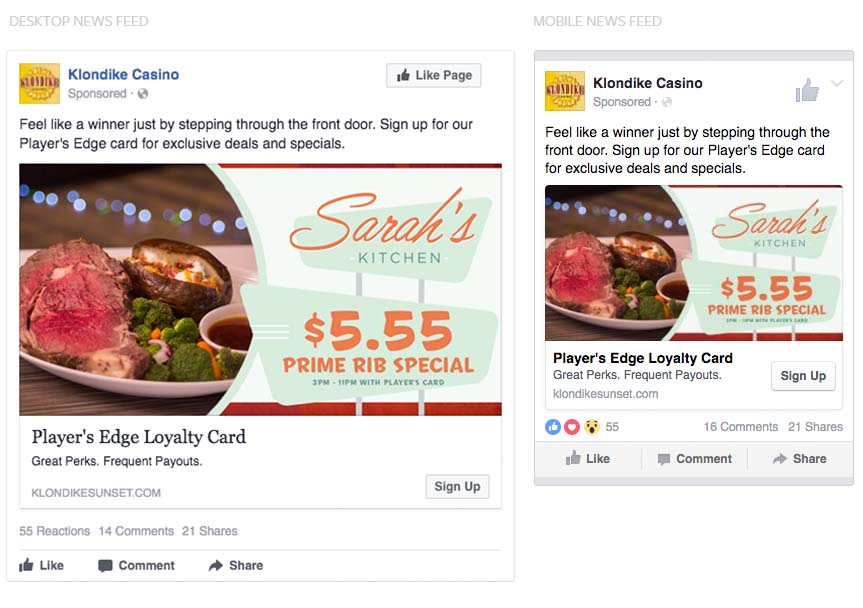 The screen size can play a huge role in how an ad is viewed and interpreted. You can include more details and ad elements for a desktop ad, which is something you should keep in mind. If you’re creating an ad to work for both mobile and desktop you will often lose the ability to add more design elements because you’ll have to make the ad livable for both platforms. The ad above is universal across both platforms but is giving up precious characters that can be used to improve the ad message on desktop.
The screen size can play a huge role in how an ad is viewed and interpreted. You can include more details and ad elements for a desktop ad, which is something you should keep in mind. If you’re creating an ad to work for both mobile and desktop you will often lose the ability to add more design elements because you’ll have to make the ad livable for both platforms. The ad above is universal across both platforms but is giving up precious characters that can be used to improve the ad message on desktop.