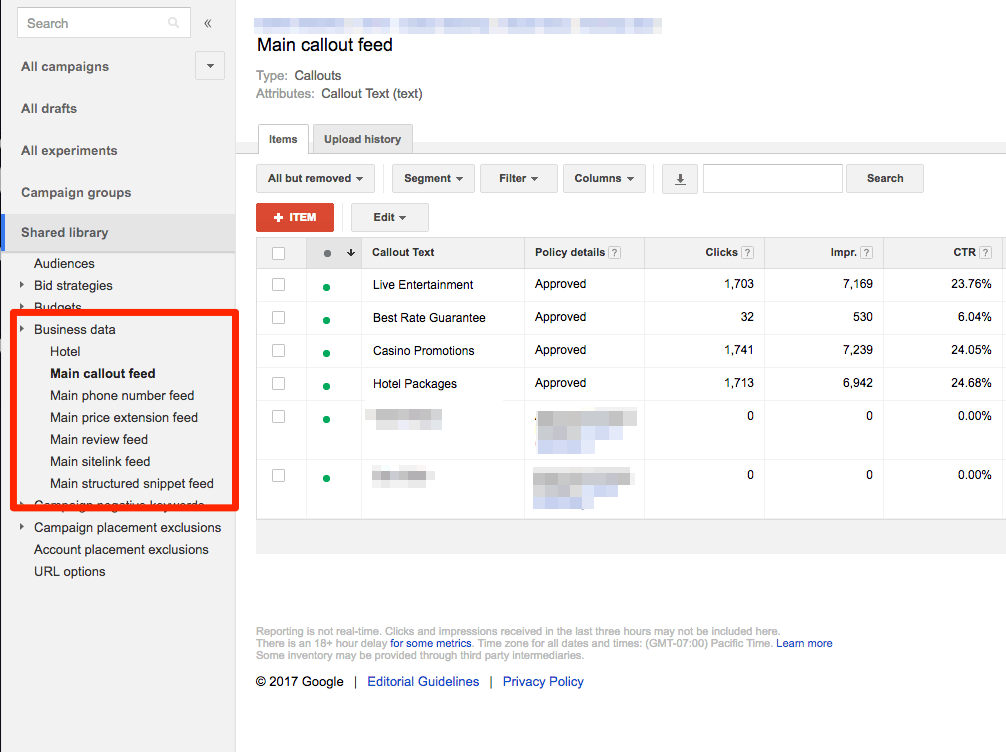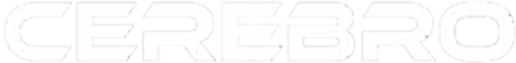Callout Extensions are a great way to improve your text ads by promoting items that make your business or service unique. These can be offers like free shipping, hours of service, and unique selling propositions.
Let’s learn more about callouts, but first…
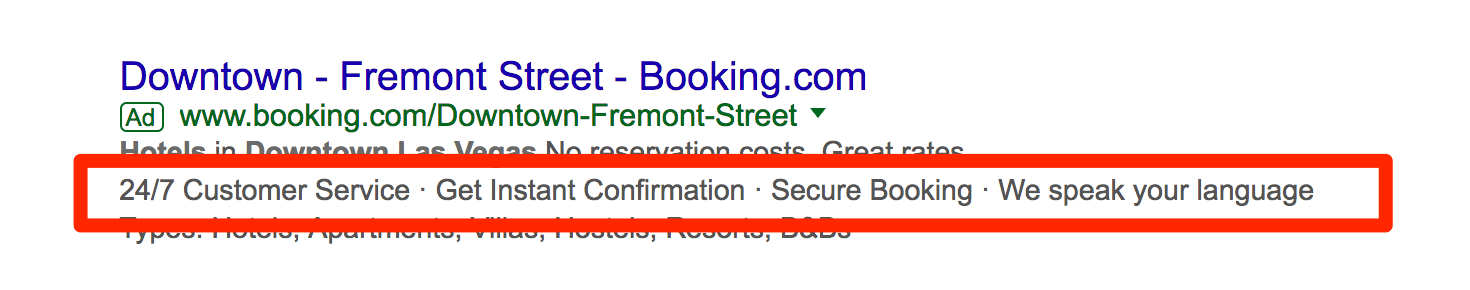
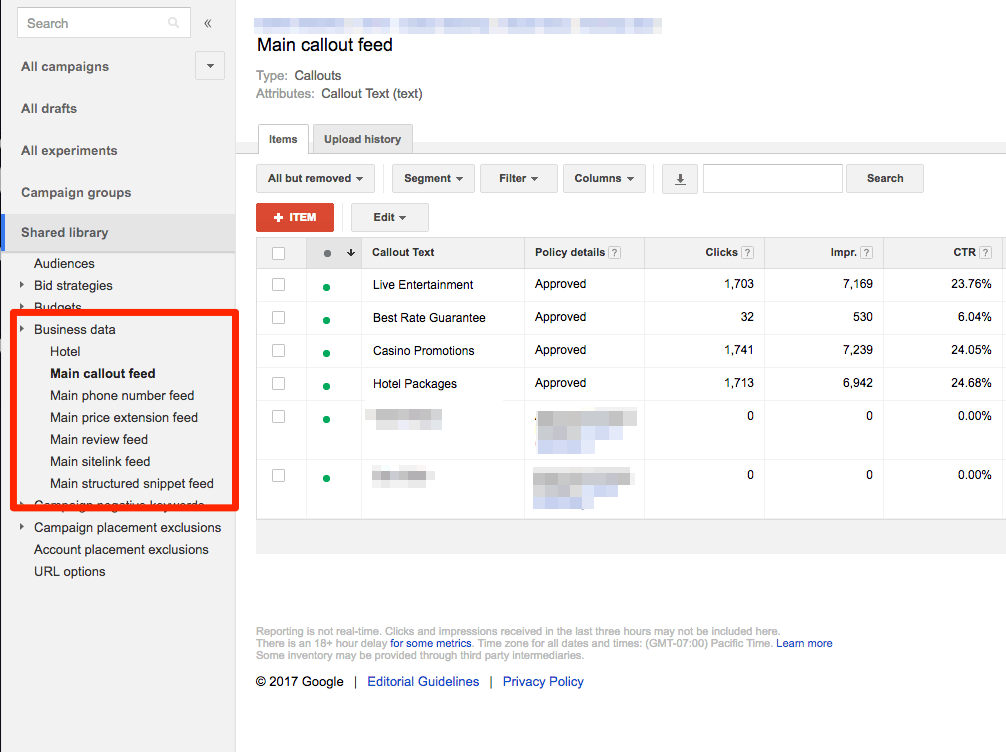
Quick Callout Extension Instructions
If you don’t feel like reading, that’s okay. Here are quick instructions to add a callout extension at the campaign level.- Create or click on the campaign you’d like to add your callout extension to
- Click on the Ad Extensions tab
- Select View: Callout Extensions from the drop down menu below the tabs
- Click on the red + Extension button to open up the edit campaign callout extension menu
- Click on the + New callout button above the save now button
- Add your text, start/end dates, and more
- Save and add it to your campaign
Where Callout Extensions Appear?
Callout extensions appear below your ad text. They are a great way to increase the size of your ad and improve your relevancy score. 2 to 6 callouts show in addition to the text in your ad. Callouts are a feature that is seldom used by beginner AdWords Optimizers, therefore adding this to your ads can dramatically improve your account performance. Callout extensions only appear on the “Search Network Only” and “Search Network With Display” campaign options in AdWords.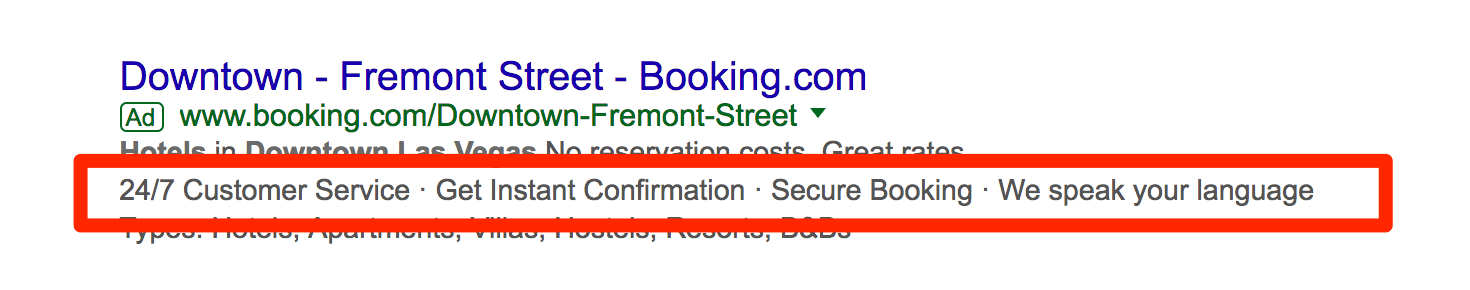
Benefits of Callout Extensions?
The use of callouts improves the performance of your ads and allows you to stand out from the crowd by highlighting additional offers and features. Best of all, using callout extensions doesn’t cost you any extra. Here are some benefits to using callout extensions:- Summarise or highlight your business offerings
- Increase the size of your ad by providing additional lines of text
- Using extensions can help you appear in higher positions
- You can control placement of callout extensions (ad group, campaign, or account level)
- Customise callouts for mobile devices (more on this later)
- Schedule callouts to run on specific days, times, and more
- Update callouts without editing your existing ads
- Detailed reporting on the performance on your callouts
Using Callout Extensions
To get started, see the instructions above to create your first callout extension. Here are some Do’s and Don’ts:- Do use additional features and promotional offers
- Do test different callouts to find what improves performance most
- Do use up to 12-15 characters of your 25 character limit
- Do keep it short with bullet points instead of sentences
- Don’t use repetitive text or the same text in your ad
- Don’t use all caps or promotional language (i.e. Lots of Cheap Deals)
Best Practices for Callout Extensions
With this new found knowledge, you might want to just start adding callout extensions, but before you do, we recommend a solid plan and structure. We have shared a standard template to write your callouts in a Google Doc. The link is below. Please make a copy and save it to your Google Drive. https://docs.google.com/spreadsheets/d/1rGmfQXnekhcyZhwfH-SmCqgMgRanxT-fexkYcXE4IdM/edit?usp=sharingStructure
As mentioned previously, callouts can be added at the account, campaign, or ad group level. We place more general callouts at the campaign or account level, while using more specific callouts at the ad group level. For example, If we were a supplement manufacturer, our account/campaign level callouts might be:- 24×7 customer service
- Free shipping
- 100% money back guarantee
- Best price available
- 1,000 mg of Vitamin C
- 1,400% Daily Value
- Best-selling vitamin C
- Non-GMO
Best Callout Extensions
Writing callout extensions involve creativity and understanding what your customers want. We wanted to give you a heads up by providing some standard callout extensions. Adding these alone should improve your click through rate and get you a good start on more callout extensions.- Guaranteed Satisfaction
- 100% Guaranteed
- Lifetime Guarantee
- Free shipping
- Free 1-2 day shipping
- Shop best sellers
- Lowest price online
- Best rates available
- 24×7 customer service
- Agents available now
- Official distributor
- Direct From Manufacturer
- In Business Since 19xx
- Fast response
- Local service
- Financing Available
- No Hidden Fees
- Same Day Availability
- Save 25% Or More
- Compare 100’s of Sites
- BBB A+ Rated
- Free estimates
- Shop Brand A
- Personalized service
- Open 7 days a week
- Over 3 million orders
- Price match guarantee
- Free cancellation
- Save time and money
Detailed Reporting Bulk Upload
AdWords provides useful data to determine what callouts are generating the most sales and leads for your business. Navigate to the shared library and choose Main callout feed. This area allows you to see clicks, impressions, click through rate, and more. You can see what callout had the biggest impact on your ad performance and test new callouts while removing poor performers.Bulk Upload AdWords Main Callout Feed
The AdWords interface also provides you with the ability to bulk upload callouts (among other extensions) via spreadsheet. You can also add items here by clicking the red + item button. This area allows you to upload several callouts. This is particularly helpful when importing another accounts callouts.