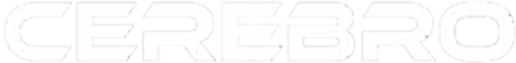Here are some of the common terms you might see in your Facebook Ads report:
Campaign Name: The name of the ad campaign you’re viewing in reporting. Your campaign contains ad sets and ads. Ad Set Name: The name of the ad set you’re viewing in reporting. An ad set is a group of ads that share the same budget, schedule, delivery optimization and targeting. Results: The number of times your ad achieved an outcome, based on the objective you selected. Results Rate: The percentage of results you received out of all the views of your ads. Reach: The number of people who saw your ads at least once. Reach is different from impressions, which may include multiple views of your ads by the same people. Frequency: The average number of times each person saw your ad. Impression: The number of times your ads were viewed. Budget: The maximum amount you’re willing to spend on each ad set, on average per day or in the lifetime of the ad set. Amount spent: The total amount of money you’ve spent on your campaign, ad set or ad during its schedule. Cost per Result: The average cost per result from your ads. CPM: The average cost for 1,000 impressions. Clicks: The total number of clicks on your ad. This may include offsite clicks to your website, Page likes, post comments, event responses or app installs. CTR (all): Click-through rate for all clicks. The total number of clicks you received (ex: offsite clicks, likes, event responses) divided by the number of impressions. CPC (all): The average cost for each click (all) attributed to your ads. Link clicks: The number of clicks on links to select destinations or experiences, on or off Facebook-owned properties. CTR (Link Click-Through Rate): The percentage of times people saw your ad and performed a link click. CPC (Cost per Link Click): The average cost for each link click.