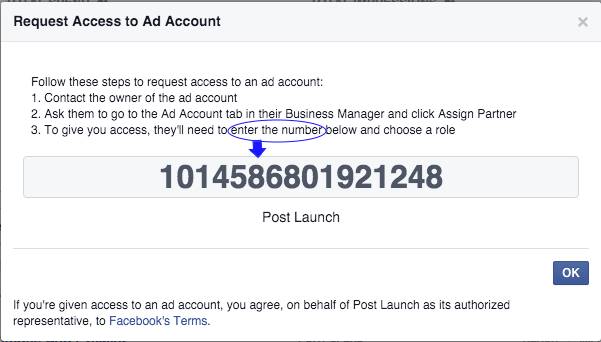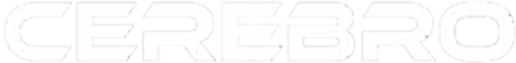How to add an agency to an already existing FB ad account through “ads manager”
To give someone permission to view ad performance or to create, stop and edit ads from your Page, you can add them to your ad account. Follow these steps to add someone to your ad account :
Step 1 : Go to your Account Settings in Ads Manager. You may be asked to re-enter your password.
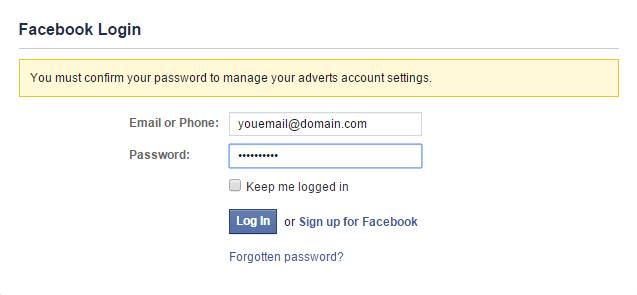 Step 2 : Scroll to the Ad Account Roles section, click Add a Person and then enter the name or email address of the person you want to give access to. Learn more about the different kinds of advertising permissions.
Step 2 : Scroll to the Ad Account Roles section, click Add a Person and then enter the name or email address of the person you want to give access to. Learn more about the different kinds of advertising permissions.
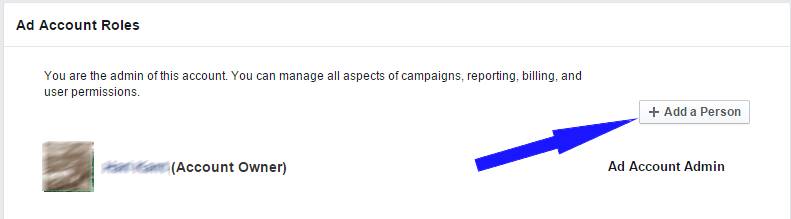 Step 3 : Use the dropdown menu to choose their role and then click Submit. The person you add will immediately have access to your ad account according to the role you chose for them.
Step 3 : Use the dropdown menu to choose their role and then click Submit. The person you add will immediately have access to your ad account according to the role you chose for them.
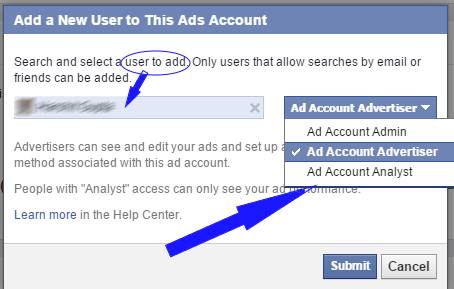
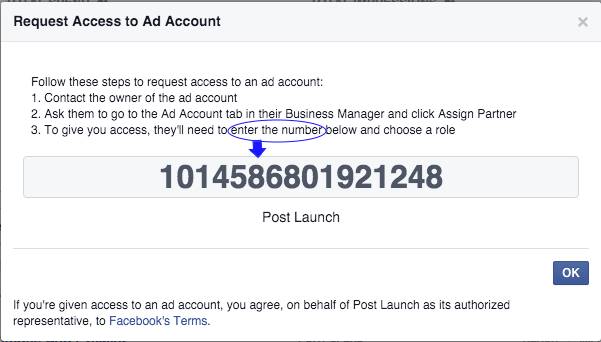
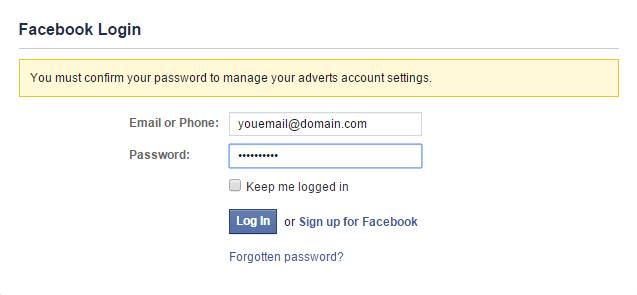 Step 2 : Scroll to the Ad Account Roles section, click Add a Person and then enter the name or email address of the person you want to give access to. Learn more about the different kinds of advertising permissions.
Step 2 : Scroll to the Ad Account Roles section, click Add a Person and then enter the name or email address of the person you want to give access to. Learn more about the different kinds of advertising permissions.
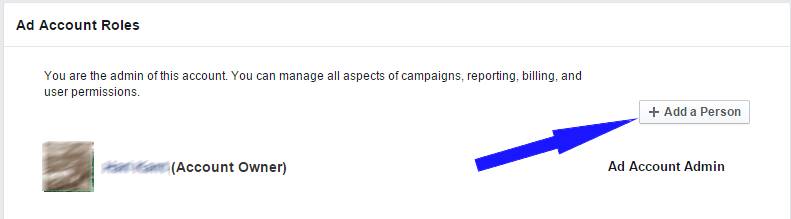 Step 3 : Use the dropdown menu to choose their role and then click Submit. The person you add will immediately have access to your ad account according to the role you chose for them.
Step 3 : Use the dropdown menu to choose their role and then click Submit. The person you add will immediately have access to your ad account according to the role you chose for them.
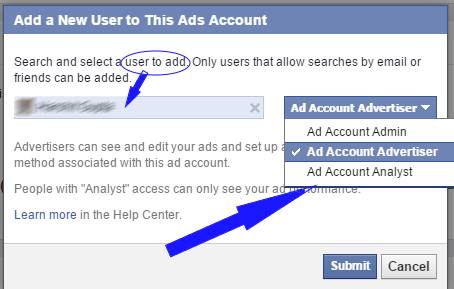
Available permissions : Advertising accounts have three types of admin permissions available to help you manage your account. When you give someone permission to access your ad account, you choose what they’re able to do or see by assigning them a role. The table below outlines the 3 ad account roles (across) and what they’re able to do (down):
Note: Adding people to your advertising account doesn’t give them permission to log in as you or see things on your profile or Timeline that you haven’t shared with them.
How to request access to an already existing FB ad account through “business manager”