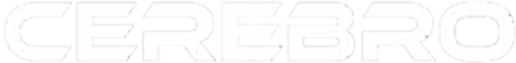What is a Google Adwords Remarketing Campaign? A Google Adwords Remarketing campaign lets you show advertisements, both text and images, to people who have visited your website or app. You can target particular segments of visitors, such as those who made a purchase, those who didn’t, or those who purchased A conversion can be anything from providing information like name and email address or purchasing a product.
Here is an Example of How to Use a Remarketing Campaign?
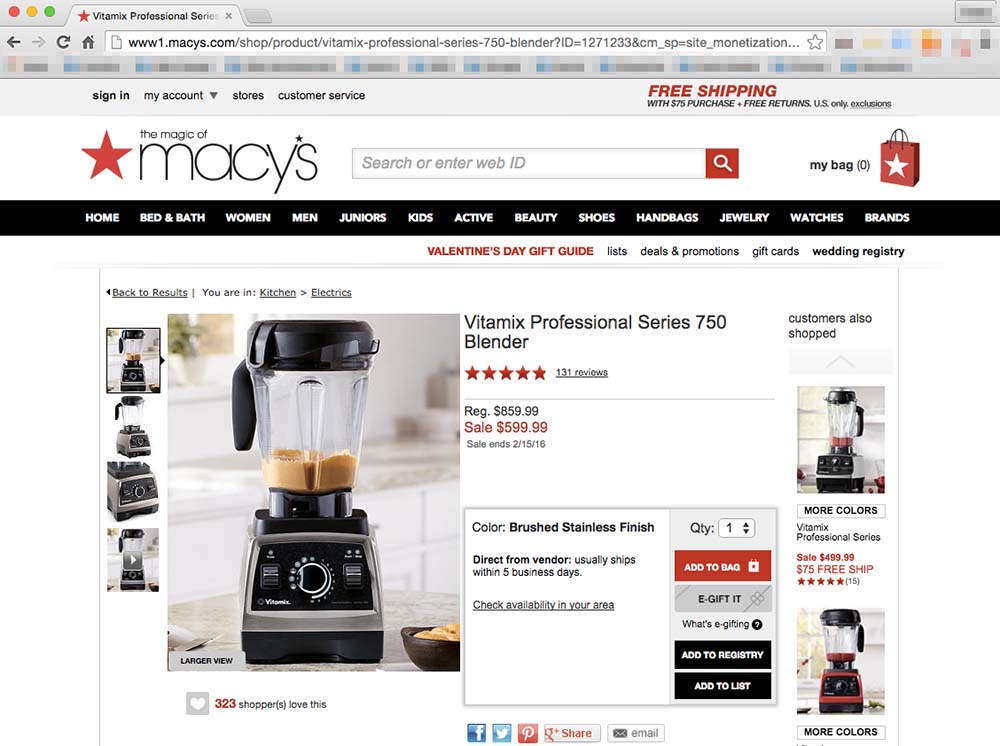 Vitamix is a great blender but I am still not convinced I am ready to spend $600 on a blender. I navigated away from Macys.com and Google the search term “Best Blenders”.
One of the first results was this page, detailing several blenders and their ratings.
Vitamix is a great blender but I am still not convinced I am ready to spend $600 on a blender. I navigated away from Macys.com and Google the search term “Best Blenders”.
One of the first results was this page, detailing several blenders and their ratings.
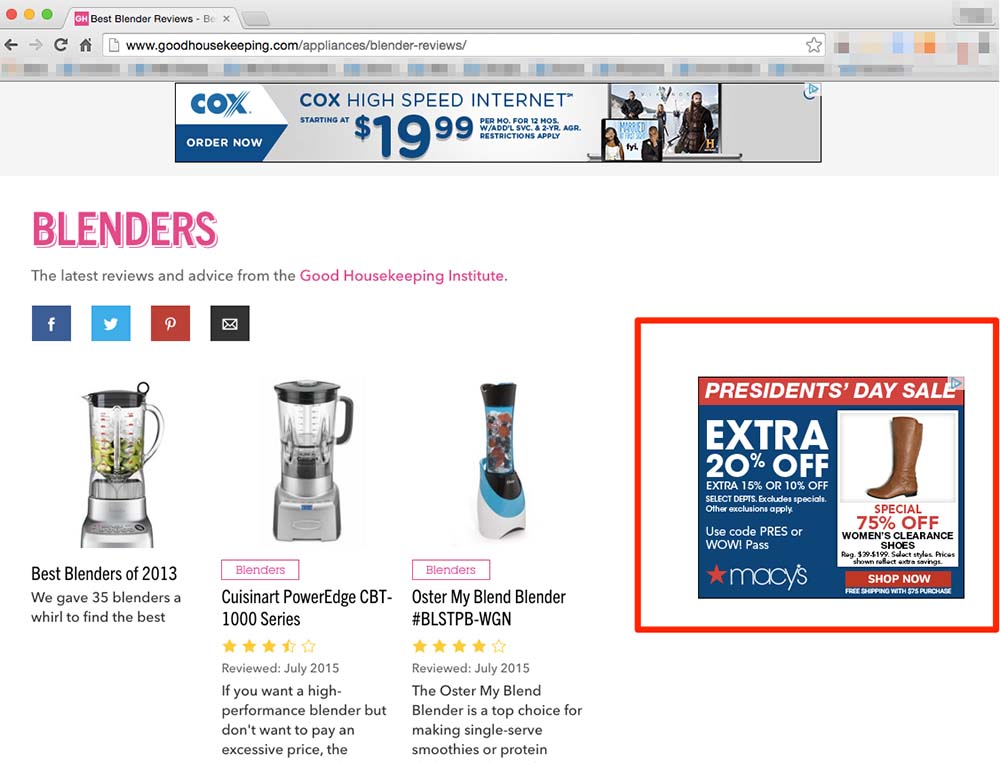 Notice the Macys.com ad with a 20% offer for Presidents Day.
I might be more inclined to purchase that blender since this page spoke highly of the Vitamix blender and I am also given a coupon to return back to Macys.com and complete my purchase.
I was given some third party review confirmation on my purchase decision process and provided a money saving offer.
Macys.com now has the ability to show me relevant offers without being provided any identifiable information. The consumer and the advertiser gain value in the exchange.
Notice the Macys.com ad with a 20% offer for Presidents Day.
I might be more inclined to purchase that blender since this page spoke highly of the Vitamix blender and I am also given a coupon to return back to Macys.com and complete my purchase.
I was given some third party review confirmation on my purchase decision process and provided a money saving offer.
Macys.com now has the ability to show me relevant offers without being provided any identifiable information. The consumer and the advertiser gain value in the exchange.
You’re a dentist with an online appointment calendar and contact form. You receive a website visitor who was referred by Yelp.com. The user visits your website without making an appointment or filling out your contact form. This user has some level of interest, but they didn’t convert. Most likely, they are researching competitors. You can show your ads to this user to reinforce your value propositions (free dental exam, 10% off services, show your top rating, etc). The user is navigating through the decision buying process and is searching alternatives. This is an important time to remind them about your services and stay in front of them until they reach the point of selecting a choice.
Why Are Remarketing Campaigns Important?
Remarketing Campaigns are a great place to start with online advertising. Increasing traffic isn’t always the best way to boost sales immediately. This is the leaky bucket problem. If you are losing as many customers as you acquire, you are in a zero sum game. Unless you are converting 100% of your website traffic, you are missing out on opportunities. Remarketing campaigns allow you to capitalize on missed opportunities by showing your ads to non-converting website visitors. Here is an exampleYour website gets 10,000 visitors a month from various forms of traffic. You have a 2% conversion rate and each sale nets you $100 in revenue. Your generating $20,000 a month in revenue. 10,000 visitors X .02 conversion rate X $100 Sale = $20,000 RevenueNow with Remarketing
Your website gets 10,000 visitors a month from various forms of traffic. You have a 2% conversion rate and each sale nets you $100 in revenue. You turn on Remarketing and spend $3,000 a month on advertisements. You now convert 4% of your website traffic. (10,000 visitors X .02 conversion rate X $100 Sale) – $3,000 Remarketing Cost = $37,000 Here is how we achieved these figures. A Remarketing campaign would be serving ads to the 9,800 visitors that didn’t convert. If your advertisements convert an additional 2% of these 9,800 visitors, that is 196 sales at a $100 per sale. That is additional revenue of $19,600 at an advertising cost of $3,000.This shows the power of Remarketing. Sometimes converting your existing users is enough to nearly double revenue. This example might seem extreme but achieving a 1% or 2% conversion rate is reasonable.
Let’s See A Google Adwords Remarketing Campaign in Action
To show you how this works, I visited Macys.com and previewed one of their blenders. Here is the page below.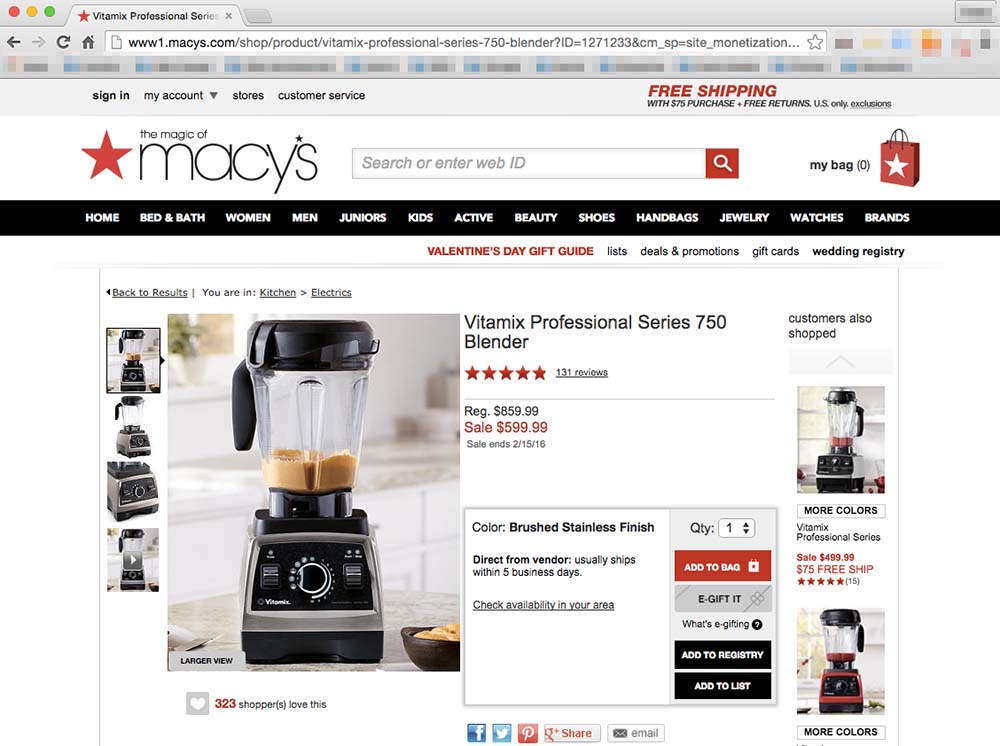 Vitamix is a great blender but I am still not convinced I am ready to spend $600 on a blender. I navigated away from Macys.com and Google the search term “Best Blenders”.
One of the first results was this page, detailing several blenders and their ratings.
Vitamix is a great blender but I am still not convinced I am ready to spend $600 on a blender. I navigated away from Macys.com and Google the search term “Best Blenders”.
One of the first results was this page, detailing several blenders and their ratings.
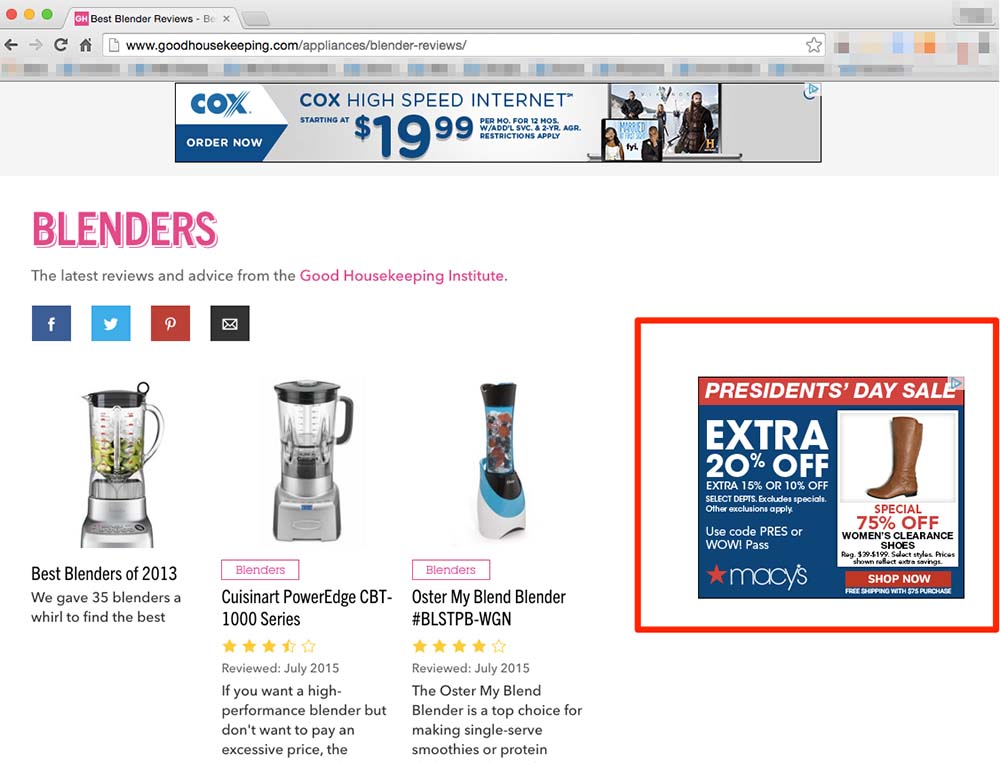 Notice the Macys.com ad with a 20% offer for Presidents Day.
I might be more inclined to purchase that blender since this page spoke highly of the Vitamix blender and I am also given a coupon to return back to Macys.com and complete my purchase.
I was given some third party review confirmation on my purchase decision process and provided a money saving offer.
Macys.com now has the ability to show me relevant offers without being provided any identifiable information. The consumer and the advertiser gain value in the exchange.
Notice the Macys.com ad with a 20% offer for Presidents Day.
I might be more inclined to purchase that blender since this page spoke highly of the Vitamix blender and I am also given a coupon to return back to Macys.com and complete my purchase.
I was given some third party review confirmation on my purchase decision process and provided a money saving offer.
Macys.com now has the ability to show me relevant offers without being provided any identifiable information. The consumer and the advertiser gain value in the exchange.
How Do Remarketing Campaigns Work?
Remarketing Campaigns require lists to target users, these are called Remarketing Lists. The most common type of Remarketing List is All Users. As you probably suspect, this is to target all website visitors. This is a great way to start before you begin segmenting your users. You can segment your users by several different factors. Here are some of the choices given to you in Google Adwords.- Visitors of a page
- Visitors of a page who did not visit another page
- Visitors of a page who also visited another page
- Visitors of a page during specific dates
- Visitors of a page with a specific tag
- Custom Combination